Annotations
Metamapper is about sharing knowledge about data to the rest of your team. It's important that you update what data assets represent and how they are changing so that your team is always kept up to date.
This is where annotations come in handy. Remember, annotations are 100% indexed and searchable.
Using descriptions
You can add short (less than 140 character) descriptions to your data assets in various places across Metamapper. We recommend using this feature to give easy to understand descriptions of each data asset.
Descriptions are always editable inline. Just hover over the prompt, click the input, type your description, and click enter to save.
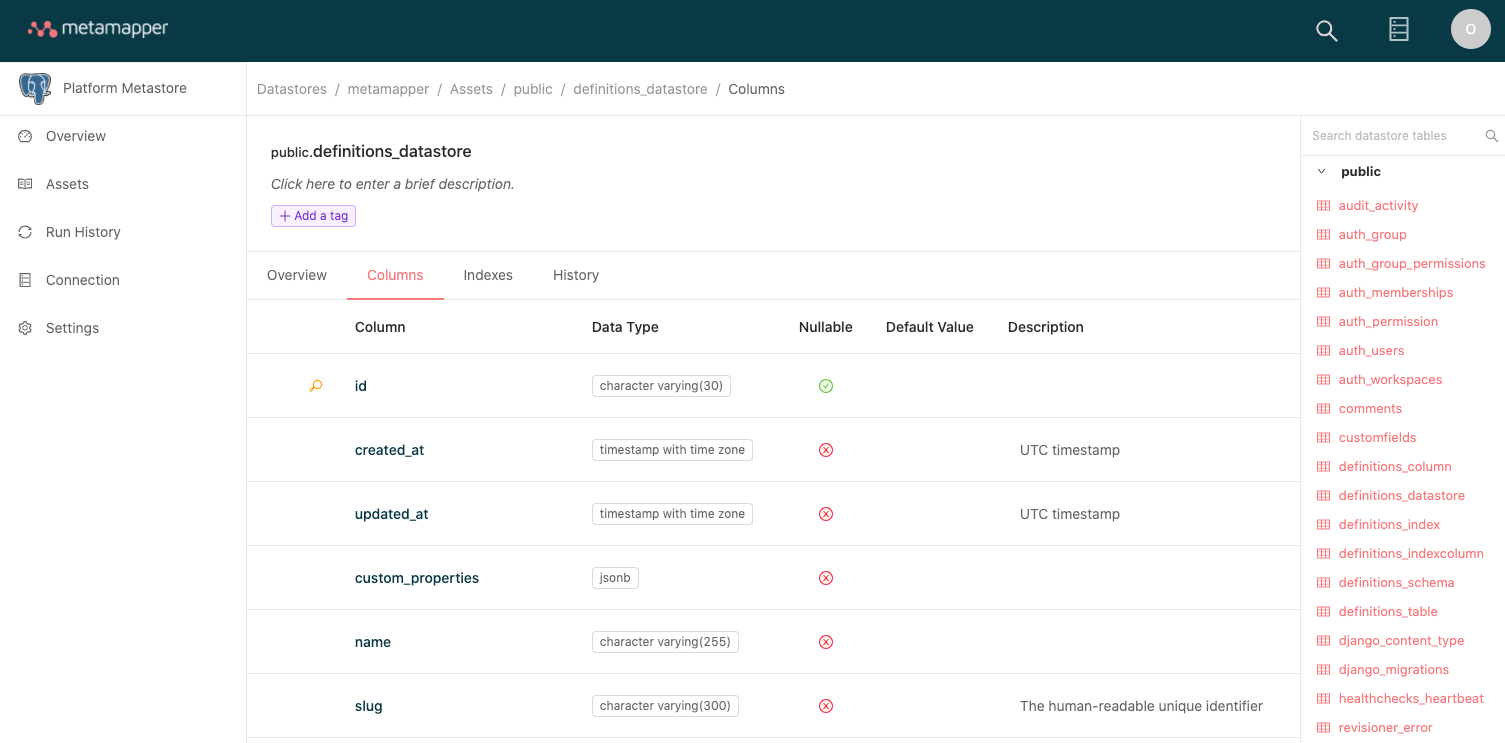
Using comments
Users can ask questions about tables or columns using the Comments feature. These comments are persisted forever and are searchable by your team. This makes Metamapper a living document, where your team can consistently find answers to questions and expand on the existing documentation.
We support threaded commenting on tables and columns to users with write access.
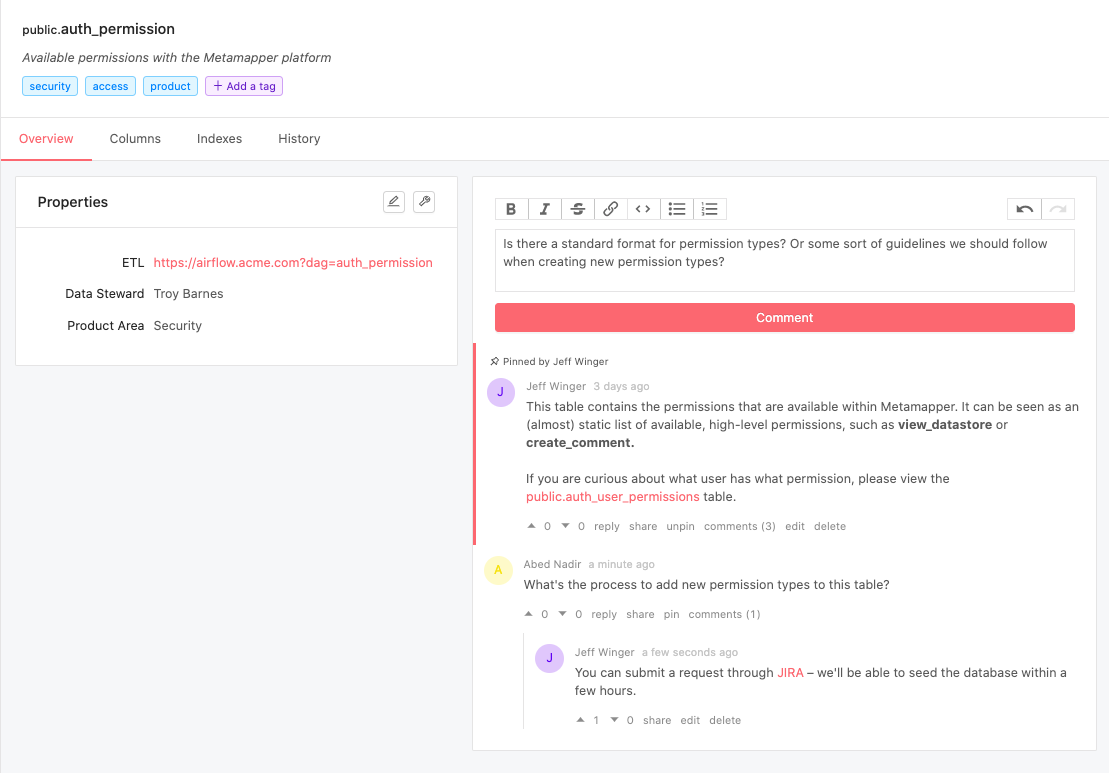
Using pinned comments
You can pin comments in Metamapper by clicking the pin button underneath a comment's text. This will highlight the comment and automatically place it at the top of the comment thread. This is helpful to add emphasis on critical information about the data asset.
